If your institution is like most colleges or universities, it probably deals with a mountain of paper and digital content on a daily basis. This content likely supports a broad range of critical functions, including administration, enrollment, financial aid, personnel, payroll, and registration. Your institution likely handles this content locally, department by department, technology system by technology system. To some degree, handling content this way can meet each of your stakeholders’ needs. For the institution as a whole, however, managing content locally often creates challenges.
How so? At best, locally stored content leads to inefficiencies when it results in multiple versions of records, discourages collaboration, or prevents an organization from creating “a single source of truth.” At worst, it presents legal and public relations challenges when it comes to compliance. These challenges could include compliance with regulations such as the American with Disabilities Act or the Family Educational Rights and Privacy Act (FERPA), as well as other policies around sensitive data that institutions must store for a given length of time, in the case of potential litigation.
Many institutions, therefore, develop records management policies intended to provide an overarching set of guidelines for how to manage enterprise-wide content. Additionally, an increasing number of schools are supplementing these policies by centralizing their content management through the use of an enterprise content management (ECM) solution.
Simply put, this type of solution—analogous to a centralized data warehouse—is used to capture, manage, store, preserve, and deliver content across an enterprise. For institutions considering an ECM solution, we thought it might be helpful to highlight critical system selection questions and some products that we believe have promise.
Three Key Questions for Selecting an ECM Solution
To ensure that an ECM solution meets your needs, you should be asking the following questions:- Does it address the entire content lifecycle? An effective ECM tool should allow users to manage the entire lifecycle of content, including capturing, managing, storing, preserving, and delivering content. Specifically, the tool should allow users to perform tasks such as importing paper or digital content, transforming content into different formats, modifying content, identifying duplicate content, routing the content to a repository, applying security, access, and retention rules, creating workflows, and implementing version controls.
- Does it allow users to collaborate and communicate? In addition to meeting the requirements of the content lifecycle, ECM should enable users to leverage content to work together. An ECM solution, therefore, should allow simultaneous access to content, steps to disseminate content (like blogs), review of changed content, and joint creation or editing of content.
- Does it integrate with other systems? To fulfill the function of being a single repository for enterprise-wide content, an ECM tool must integrate with other systems. A key consideration, therefore, is the extent to which it allows users to share content between systems, such as learning management systems, financial aid systems, and enrollment systems. Likewise, an ECM solution should facilitate integration with any enterprise identity and access management systems to allow users to sign in using existing password and logins.
Selecting an ECM Solution
Eduventures has researched and reviewed several ECM products. Because of their ability to respond to these three critical questions, the following three solutions stand out:- Hyland: Of the solutions we reviewed, OnBase rates particularly highly because of how it addresses the entire content lifecycle, from capturing content to administering content. Likewise, Hyland’s on-premise and cloud-based solutions allow users to access content and collaborate across different types of content and devices (e.g., mobile, tablets, computers). Finally, since OnBase easily integrates with various systems, it is flexible enough to extend across the entire enterprise and address different departmental use cases, such as enrollment management, human resources, etc.
- Lexmark: Although it is more focused on document management, Lexmark’s solution covers a broad range of content, such as video and rich media. Like Hyland, Lexmark’s solutions—also both on-premise and cloud-based options—have an enterprise-wide focus but concentrate on helping institutions manage both content and the communication of that content. To that end, Lexmark provides both collaboration tools and content development tools that institutional teams can share with internal and external stakeholders.
- Microsoft: Launched in 2001 to help organizations design web portals, Microsoft’s SharePoint has come a long way in the enterprise content management space. Offered as an on-premise solution (SharePoint Server) or as a cloud-based product (SharePoint 365), SharePoint provides users with a powerful tool to manage content and collaborate. Unlike OnBase and Hyland, however, SharePoint does not provide tools to capture paper content and falls a bit short when it comes to integration with other solutions.